What Is The Meaning Of Code Linkage
planetorganic
Nov 25, 2025 · 13 min read
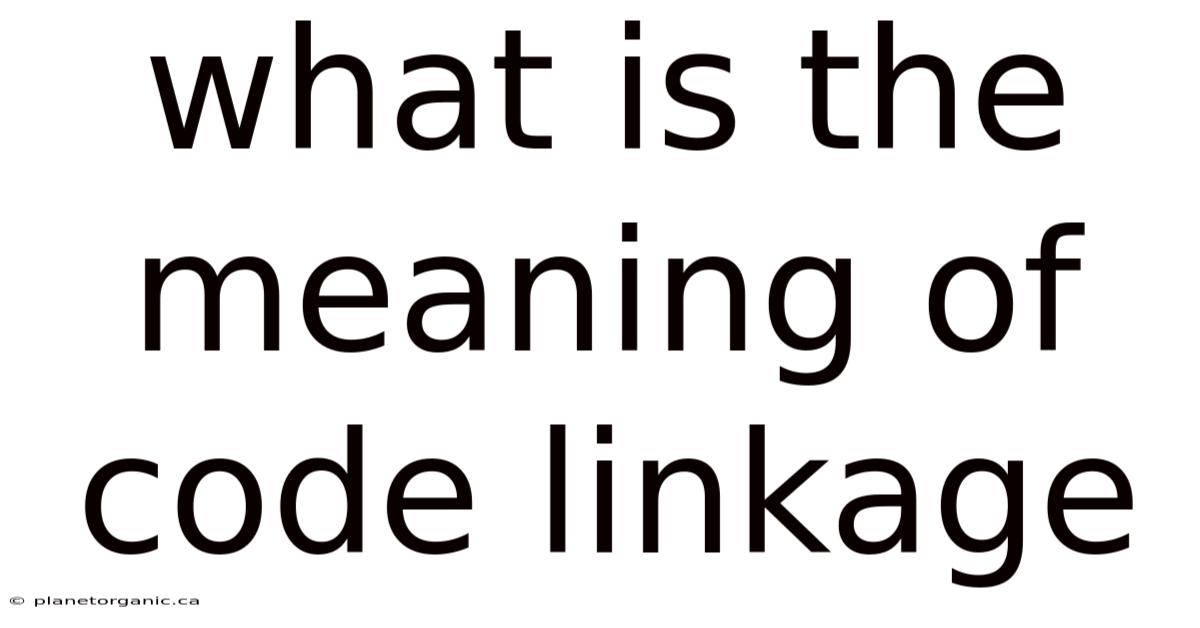
Table of Contents
Let's dive into the fundamental concept of code linkage, a process that connects different pieces of compiled code to form a single executable program. Understanding linkage is crucial for any programmer who wishes to create large, modular, and reusable codebases.
What is Code Linkage?
Code linkage refers to the process of combining object code files, generated from compiling individual source code files, into a single executable program or a library. It resolves references between different parts of the code, ensuring that functions and variables defined in one file can be accessed and used in another. This intricate process is the work of a linker, a specialized program that orchestrates the final assembly of your code. Linkage is essential for creating complex software systems that are built from multiple, independent modules. Without it, each source file would remain isolated, unable to interact and cooperate to perform a larger task.
Why is Linkage Important?
- Modularity: Linkage enables you to break down a large project into smaller, manageable modules. Each module can be developed, compiled, and tested independently, promoting better organization and collaboration among developers.
- Reusability: Code modules can be reused across multiple projects. Libraries, for instance, are collections of pre-compiled code that can be linked into different programs, saving development time and effort.
- Efficiency: By compiling modules separately, you can avoid recompiling the entire project whenever a small change is made. This significantly speeds up the development cycle.
- Abstraction: Linkage allows you to hide implementation details of a module, exposing only the necessary interface to other parts of the code. This promotes information hiding and reduces dependencies between modules.
- Dynamic Loading: Some linking can be deferred until runtime, allowing programs to load modules on demand. This can reduce the initial program size and improve performance by only loading code that is actually needed.
Understanding Object Files
Before delving deeper into the different types of linkage, it is crucial to understand the role of object files. When you compile a source code file (e.g., my_file.c), the compiler translates it into an object file (e.g., my_file.o or my_file.obj). This object file contains:
- Machine code: The translated instructions from your source code, ready for execution by the processor.
- Symbol table: A list of symbols (function names, variable names) defined and referenced in the object file. Each symbol has attributes like its name, address (or offset), and linkage type.
- Relocation information: Data that tells the linker how to adjust addresses within the object file when it is combined with other object files. This is necessary because the compiler doesn't know the final memory location of symbols until linking time.
The object file essentially represents a partially assembled module of your program. The linker takes these object files as input and resolves the symbolic references, creating the final executable or library.
Types of Linkage: Internal and External
Linkage can be broadly classified into two main categories: internal linkage and external linkage. The key difference lies in the scope of visibility of symbols.
Internal Linkage
Internal linkage restricts the visibility of a symbol to the current translation unit (i.e., the source file being compiled). This means that the symbol can only be accessed from within the same file where it is defined. In C and C++, internal linkage is typically achieved by using the static keyword.
-
How it works: When a function or variable is declared
static, the compiler generates a symbol that is only visible to the linker within the current object file. Other object files will not be able to access this symbol, even if they contain a declaration with the same name. -
Example (C):
// my_file.c static int my_local_variable = 10; // Internal linkage static int my_local_function(int x) { // Internal linkage return x * 2; } int my_public_function(int y) { return my_local_function(y + my_local_variable); }In this example,
my_local_variableandmy_local_functionhave internal linkage. They can only be used withinmy_file.c.my_public_function, on the other hand, has external linkage by default (unless explicitly declaredstatic). -
Benefits of Internal Linkage:
- Namespace Management: Prevents naming conflicts between symbols in different files. You can use the same name for a variable or function in multiple files without them interfering with each other.
- Information Hiding: Enforces encapsulation by hiding implementation details within a module. This reduces dependencies between modules and makes the code easier to maintain.
- Optimization: The compiler can perform more aggressive optimizations on symbols with internal linkage because it knows that they are not accessed from other files.
External Linkage
External linkage allows a symbol to be accessed from other translation units. This is the default linkage for functions and global variables in C and C++, unless they are explicitly declared static.
-
How it works: When a function or variable has external linkage, the compiler creates a symbol that is visible to the linker across all object files. The linker resolves references to this symbol by finding its definition in one of the object files.
-
Example (C):
// file1.c int global_variable = 20; // External linkage int add(int a, int b) { // External linkage return a + b; } // file2.c #includeextern int global_variable; // Declaration of external variable extern int add(int a, int b); // Declaration of external function int main() { int result = add(global_variable, 5); printf("Result: %d\n", result); return 0; } In this example,
global_variableandaddhave external linkage.file2.cuses theexternkeyword to declare that these symbols are defined in another file. The linker will then resolve these references by finding their definitions infile1.c. -
Importance of
extern: Theexternkeyword is crucial for using symbols with external linkage. It tells the compiler that the symbol is defined elsewhere. Withoutextern, the compiler might assume you are defining a new variable or function in the current file, leading to errors during linking (e.g., "multiple definition" errors). -
Challenges of External Linkage:
- Naming Conflicts: If two or more object files define symbols with the same name and external linkage, the linker will report a "multiple definition" error. This is a common problem in large projects and can be difficult to debug.
- Accidental Modification: Global variables with external linkage can be accidentally modified by code in other files, leading to unexpected behavior.
Linkage in C++
C++ introduces some additional complexities to the concept of linkage, mainly due to features like namespaces, classes, and function overloading.
Namespaces
Namespaces provide a way to organize code into logical groups and prevent naming conflicts. Symbols defined within a namespace have a scope limited to that namespace, unless explicitly exposed.
-
Example (C++):
// my_namespace.h namespace MyNamespace { int my_variable = 30; int my_function(int x); } // my_namespace.cpp #include "my_namespace.h" namespace MyNamespace { int my_function(int x) { return x * 3; } } // main.cpp #include#include "my_namespace.h" int main() { std::cout << MyNamespace::my_variable << std::endl; std::cout << MyNamespace::my_function(10) << std::endl; return 0; } In this example,
my_variableandmy_functionare defined within theMyNamespacenamespace. To access them frommain.cpp, you need to use the namespace qualifier (MyNamespace::). The linkage of these symbols is still external, but their scope is controlled by the namespace.
Classes and Member Functions
Classes introduce the concept of member functions (methods) that operate on the class's data. The linkage of member functions is generally external, but their access is controlled by access specifiers (public, private, protected).
-
Example (C++):
// my_class.h class MyClass { public: int my_public_method(int x); private: int my_private_variable; }; // my_class.cpp #include "my_class.h" int MyClass::my_public_method(int x) { my_private_variable = x; return x * 4; } // main.cpp #include#include "my_class.h" int main() { MyClass obj; std::cout << obj.my_public_method(5) << std::endl; return 0; } my_public_methodhas external linkage, allowing it to be called frommain.cpp. However,my_private_variableis only accessible within theMyClassclass, even though it also has external linkage in the object file (at least in principle; compilers often optimize away unused private members).
Function Overloading and Name Mangling
C++ allows function overloading, where multiple functions can have the same name but different parameters. To distinguish between these overloaded functions during linking, the compiler performs name mangling.
-
How it works: Name mangling encodes information about the function's name, parameters, and return type into a unique symbol name. This mangled name is used by the linker to resolve calls to the correct overloaded function.
-
Example (C++):
// my_functions.h int my_function(int x); double my_function(double y); // my_functions.cpp int my_function(int x) { return x * 5; } double my_function(double y) { return y * 2.0; } // main.cpp #include#include "my_functions.h" int main() { std::cout << my_function(10) << std::endl; std::cout << my_function(3.14) << std::endl; return 0; } The compiler will mangle the names of the two
my_functionoverloads to create unique symbols (e.g.,_Z9my_functioniand_Z9my_functiond). The linker will then use these mangled names to resolve the calls inmain.cppto the correct function based on the argument type. -
Implications for Linking with C Code: Name mangling makes it difficult to link C++ code with C code, as C compilers do not perform name mangling. To link C++ code with C code, you need to use the
extern "C"linkage specification. This tells the C++ compiler to suppress name mangling for the specified function or block of code, making it compatible with C compilers.// my_c_functions.h #ifdef __cplusplus extern "C" { #endif int c_function(int x); #ifdef __cplusplus } #endif // my_c_functions.c int c_function(int x) { return x + 1; } // main.cpp #include#include "my_c_functions.h" int main() { std::cout << c_function(7) << std::endl; return 0; } The
extern "C"block ensures thatc_functionis compiled without name mangling, allowing it to be linked with the C code inmy_c_functions.c.
Common Linkage Errors and How to Resolve Them
Linkage errors are a common source of frustration for programmers. Understanding the causes of these errors can help you resolve them quickly and efficiently.
- "Undefined Reference" Error: This error occurs when the linker cannot find the definition of a symbol that is being referenced. This usually happens when:
- The symbol is not defined in any of the object files being linked.
- The object file containing the definition is not included in the linking process.
- The symbol is declared
static(internal linkage) in the file where it's defined, but is being accessed from another file. - There's a typo in the symbol name.
- For C++, the symbol is a C++ function and you forgot
extern "C"when trying to link it from C code. - Solution:
- Double-check that the symbol is actually defined and that the definition is accessible to the linker.
- Make sure that all necessary object files are included in the linking command.
- If the symbol is intended to be accessible from other files, remove the
statickeyword from its definition. - Correct any typos in the symbol name.
- Use
extern "C"when linking C++ code with C code if necessary.
- "Multiple Definition" Error: This error occurs when the linker finds multiple definitions of the same symbol with external linkage. This usually happens when:
- The same variable or function is defined in multiple source files without the
statickeyword. - A header file containing a definition (instead of a declaration) is included in multiple source files.
- Solution:
- Ensure that each variable or function with external linkage is defined only once.
- Use header files to declare symbols, not define them. Put the actual definition in a single source file.
- If you need to share a variable between multiple files, define it in one file and declare it as
externin the other files.
- The same variable or function is defined in multiple source files without the
- "Incompatible Type" Error: This error occurs when the linker finds conflicting type declarations for the same symbol in different object files. This is more common in C++ due to function overloading and name mangling.
- Solution:
- Ensure that the type declarations for the symbol are consistent across all files.
- Double-check the function signatures (parameter types and return type) for overloaded functions.
- Be careful when linking C++ code with C code, as type compatibility issues can arise due to name mangling and different calling conventions.
- Solution:
Linkers and Linker Scripts
The linker is the program responsible for performing the linkage process. It takes object files as input, resolves symbolic references, and produces the final executable or library. Popular linkers include ld (the GNU linker), and linkers provided by specific compilers (e.g., Microsoft's linker with Visual Studio).
-
Linker Scripts: Linker scripts are text files that provide instructions to the linker about how to combine object files and arrange them in memory. They can be used to:
- Specify the order in which object files should be linked.
- Control the placement of code and data sections in memory.
- Define memory regions and allocate symbols to specific regions.
- Create custom memory maps for embedded systems.
Linker scripts are especially useful in embedded systems development, where memory is limited and precise control over memory layout is required. They allow developers to fine-tune the final executable to optimize performance and resource usage.
Dynamic vs. Static Linking
Besides internal and external linkage, another important distinction is between static linking and dynamic linking. This refers to when the linkage process occurs – at compile time or at runtime.
- Static Linking: In static linking, the linker copies all the necessary code from the libraries into the executable file during the linking process. The resulting executable is self-contained and does not depend on any external libraries at runtime.
- Advantages:
- Simplicity: The executable is self-contained and easy to deploy.
- Performance: All the code is already in memory, so there is no need to load libraries at runtime.
- Dependency Management: Reduces the risk of dependency conflicts, as the executable includes all the required code.
- Disadvantages:
- Larger Executable Size: The executable includes all the library code, even if only a small portion of it is used.
- Code Duplication: If multiple programs use the same static library, each program will have its own copy of the library code, wasting disk space and memory.
- Difficult Updates: To update the library code, you need to recompile and relink all the programs that use it.
- Advantages:
- Dynamic Linking: In dynamic linking, the linker only includes references to the external libraries in the executable file. The actual library code is loaded into memory at runtime, when the program is executed.
- Advantages:
- Smaller Executable Size: The executable only contains references to the libraries, not the actual code.
- Code Sharing: Multiple programs can share the same dynamic library, saving disk space and memory.
- Easy Updates: You can update the library code without recompiling or relinking the programs that use it.
- Disadvantages:
- Dependency Management: The program depends on the availability of the correct version of the dynamic libraries at runtime. This can lead to "DLL hell" (on Windows) or dependency conflicts if different programs require different versions of the same library.
- Runtime Overhead: There is a small performance overhead associated with loading the libraries at runtime.
- Security Risks: If a dynamic library is compromised, all programs that use it may be affected.
- Advantages:
The choice between static and dynamic linking depends on the specific requirements of the project. Static linking is often preferred for small, self-contained programs where portability is important. Dynamic linking is more suitable for large projects where code sharing and easy updates are desired. Most modern operating systems and development environments support both static and dynamic linking.
Conclusion
Code linkage is a fundamental concept in software development that allows you to build complex, modular, and reusable programs. Understanding the different types of linkage (internal and external) and the roles of the compiler and linker is crucial for writing robust and maintainable code. By mastering these concepts, you can avoid common linkage errors and create efficient and well-organized software systems. Furthermore, understanding the trade-offs between static and dynamic linking will allow you to make informed decisions about how to structure your projects for optimal performance and flexibility.
Latest Posts
Latest Posts
-
Skills Module 3 0 Vital Signs Posttest
Nov 25, 2025
-
Skills Module 3 0 Blood Administration Pretest
Nov 25, 2025
-
A Hospice Nurse Is Caring For A Client
Nov 25, 2025
-
Test Bank For Nursing Medical Surgical
Nov 25, 2025
-
Which Of The Following Is Not Part Of Axial Skeleton
Nov 25, 2025
Related Post
Thank you for visiting our website which covers about What Is The Meaning Of Code Linkage . We hope the information provided has been useful to you. Feel free to contact us if you have any questions or need further assistance. See you next time and don't miss to bookmark.