What Is The Highest Decimal Value A Byte Can Represent
planetorganic
Nov 27, 2025 · 9 min read
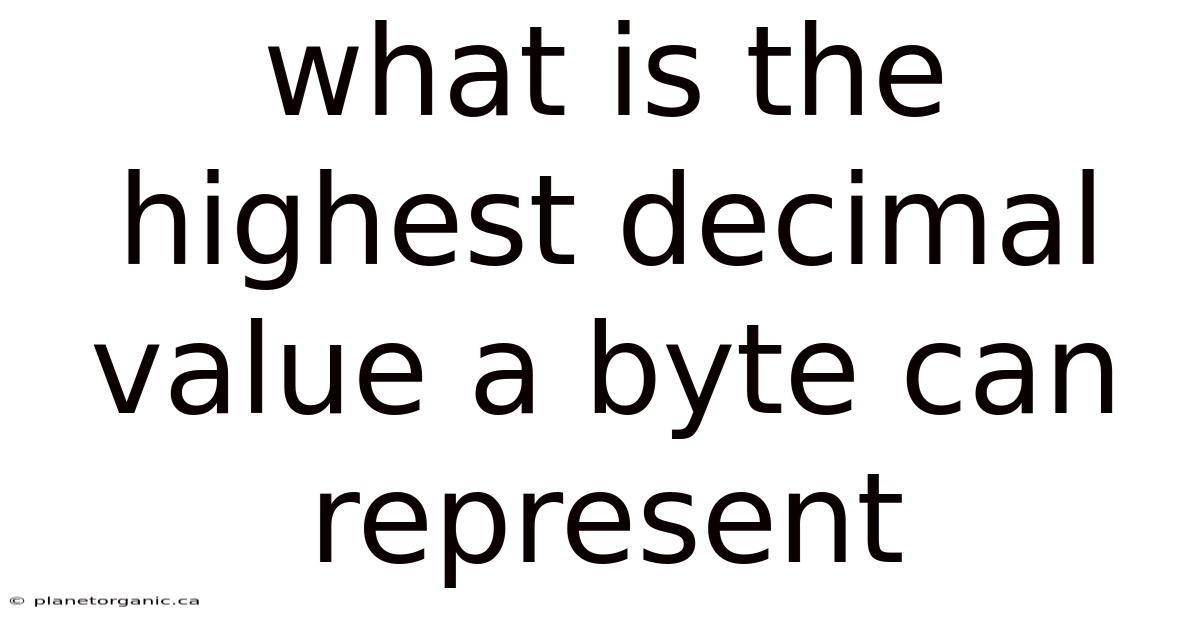
Table of Contents
A byte, fundamental in the world of computing, is composed of 8 bits, each of which can be either 0 or 1, influencing the highest decimal value it can represent. Understanding this value is crucial for anyone involved in programming, data storage, or computer architecture.
Understanding the Basics: Bits and Bytes
Before diving into the highest decimal value a byte can represent, let's clarify the basic concepts:
-
Bit: A bit is the smallest unit of data in computing. It can hold one of two values: 0 or 1, representing off or on, respectively.
-
Byte: A byte consists of 8 bits. Each bit in a byte contributes to the overall value, allowing for a range of different combinations.
How Bytes Store Information
A byte's capacity to store information comes from the various combinations of its 8 bits. Each bit position represents a power of 2, starting from 2^0 on the rightmost bit and increasing to 2^7 on the leftmost bit. When all bits are set to 0, the decimal value is 0. When all bits are set to 1, the decimal value is the sum of all the powers of 2 represented by each bit.
Calculating the Highest Decimal Value
To calculate the highest decimal value a byte can represent, we need to consider each bit's contribution when set to 1. The calculation is as follows:
2^7 + 2^6 + 2^5 + 2^4 + 2^3 + 2^2 + 2^1 + 2^0 = 128 + 64 + 32 + 16 + 8 + 4 + 2 + 1 = 255
Therefore, the highest decimal value that a byte can represent is 255. This occurs when all 8 bits are set to 1.
Signed vs. Unsigned Bytes
It's important to differentiate between signed and unsigned bytes, as this affects the range of values they can represent.
-
Unsigned Byte: An unsigned byte uses all 8 bits to represent the magnitude of the number. As calculated above, this ranges from 0 to 255.
-
Signed Byte: A signed byte uses one bit (usually the leftmost bit) to indicate the sign of the number (positive or negative). This leaves 7 bits to represent the magnitude. The range for a signed byte is typically -128 to 127.
Two's Complement
Signed bytes commonly use a system called "two's complement" to represent negative numbers. In this system:
-
Positive numbers are represented as usual, with the most significant bit (MSB) being 0.
-
Negative numbers are represented by inverting all the bits of the corresponding positive number and adding 1.
For example, to represent -1:
-
Start with 1: 00000001
-
Invert the bits: 11111110
-
Add 1: 11111111
In two's complement, 11111111 represents -1. The most negative number that can be represented is -128 (10000000 in two's complement).
Practical Applications
Understanding the range of values a byte can represent is crucial in various aspects of computing:
-
Image Processing: In image processing, pixel colors are often represented using bytes. For example, in an 8-bit grayscale image, each pixel can have a value from 0 (black) to 255 (white).
-
Networking: In networking, bytes are used to represent various parameters in network packets, such as port numbers, flags, and sequence numbers.
-
Data Storage: Understanding byte representation is essential for efficient data storage. Choosing the right data type can significantly impact storage space and performance.
-
Programming: Programmers must be aware of the limits of byte representation to avoid overflow errors. For example, if a variable is declared as a byte and assigned a value greater than 255, it will result in unexpected behavior.
Common Misconceptions
There are some common misconceptions about bytes and their representation:
-
A byte can only represent numbers: While bytes are often used to represent numerical values, they can also represent characters, instructions, or any other form of data. The interpretation of a byte depends on the context in which it is used.
-
All systems use two's complement: While two's complement is the most common system for representing signed integers, other systems exist, such as sign-magnitude and one's complement. However, these are less commonly used in modern systems.
-
A byte is always 8 bits: Historically, the size of a byte has varied. However, in modern computing, a byte is almost universally defined as 8 bits.
Advanced Topics
For those interested in delving deeper, here are some advanced topics related to byte representation:
-
Endianness: Endianness refers to the order in which bytes are stored in memory. There are two types of endianness: big-endian and little-endian. In big-endian systems, the most significant byte is stored first, while in little-endian systems, the least significant byte is stored first.
-
Bitwise Operations: Bitwise operations allow you to manipulate individual bits within a byte. These operations include AND, OR, XOR, NOT, left shift, and right shift. Bitwise operations are commonly used in low-level programming and cryptography.
-
Data Structures: Understanding byte representation is crucial for designing efficient data structures. For example, choosing the right data type for each field in a structure can significantly impact memory usage and performance.
Historical Context
The term "byte" was coined by Werner Buchholz in 1956 during the early days of computing. The choice of 8 bits as the standard size for a byte was influenced by various factors, including the needs of character encoding and the architecture of early computers. The 8-bit byte size provided a good balance between representing a wide range of characters and keeping hardware complexity manageable.
Character Encoding
Bytes are commonly used to represent characters in text. Various character encoding standards have been developed over the years, each using a different number of bytes to represent characters. Some common character encoding standards include:
-
ASCII: ASCII (American Standard Code for Information Interchange) is a 7-bit character encoding standard that represents 128 characters, including uppercase and lowercase letters, numbers, punctuation marks, and control characters.
-
Extended ASCII: Extended ASCII is an 8-bit character encoding standard that extends ASCII to include an additional 128 characters, such as accented letters and symbols.
-
Unicode: Unicode is a character encoding standard that aims to represent all characters in all languages. It uses variable-length encoding, with characters represented by 1, 2, 3, or 4 bytes. UTF-8 is a popular encoding scheme for Unicode that uses 1 to 4 bytes per character.
Memory Organization
Understanding byte representation is crucial for understanding how memory is organized in a computer system. Memory is typically organized as a sequence of bytes, with each byte having a unique address. The address is used to locate and access the byte in memory.
-
Memory Addressing: Memory addresses are typically represented as unsigned integers. The number of bits used to represent memory addresses determines the maximum amount of memory that can be addressed. For example, a 32-bit address space can address up to 4GB of memory (2^32 bytes).
-
Memory Alignment: Memory alignment refers to the requirement that certain data types must be stored at specific memory addresses. For example, a 4-byte integer might need to be aligned on a 4-byte boundary, meaning its address must be a multiple of 4. Memory alignment can improve performance by allowing the CPU to access data more efficiently.
Implications for Programming
Understanding byte representation is essential for writing efficient and bug-free code. Here are some considerations for programmers:
-
Data Types: Choose the appropriate data type for each variable based on the range of values it needs to represent. Using a larger data type than necessary can waste memory, while using a smaller data type can lead to overflow errors.
-
Endianness: Be aware of the endianness of the system you are programming for. If you are exchanging data between systems with different endianness, you may need to perform byte swapping to ensure correct interpretation of the data.
-
Bitwise Operations: Use bitwise operations to efficiently manipulate individual bits within a byte. Bitwise operations can be used for tasks such as setting flags, masking bits, and performing logical operations.
Security Considerations
Byte representation also has implications for security:
-
Buffer Overflows: Buffer overflows occur when a program writes data beyond the bounds of a buffer. This can lead to security vulnerabilities, as attackers can overwrite adjacent memory locations and potentially execute arbitrary code. Understanding byte representation is crucial for preventing buffer overflows.
-
Cryptography: Cryptographic algorithms often rely on bitwise operations and byte manipulation. Understanding byte representation is essential for implementing and analyzing cryptographic algorithms.
Real-World Examples
To further illustrate the concept of byte representation, here are some real-world examples:
-
IP Addresses: IP addresses are typically represented as four bytes. For example, the IP address 192.168.1.1 is represented as the four bytes 192, 168, 1, and 1.
-
MAC Addresses: MAC addresses are typically represented as six bytes. For example, the MAC address 00:1A:2B:3C:4D:5E is represented as the six bytes 0, 26, 43, 60, 77, and 94.
-
File Formats: Many file formats use bytes to represent various data structures. For example, the JPEG image format uses bytes to represent pixel colors, compression parameters, and other metadata.
Optimizing Performance
Understanding byte representation can help optimize performance in various ways:
-
Data Alignment: Ensuring that data is properly aligned in memory can improve performance by allowing the CPU to access data more efficiently.
-
Data Compression: Data compression algorithms often rely on byte manipulation to reduce the size of data. Understanding byte representation is essential for implementing and optimizing data compression algorithms.
-
Caching: Caching is a technique used to store frequently accessed data in a faster memory location. Understanding byte representation can help optimize caching strategies by ensuring that data is stored and retrieved efficiently.
Best Practices
Here are some best practices for working with bytes:
-
Use appropriate data types: Choose the appropriate data type for each variable based on the range of values it needs to represent.
-
Be aware of endianness: Be aware of the endianness of the system you are programming for and handle byte swapping if necessary.
-
Use bitwise operations efficiently: Use bitwise operations to efficiently manipulate individual bits within a byte.
-
Validate input: Validate input to prevent buffer overflows and other security vulnerabilities.
-
Document your code: Document your code to explain how bytes are being used and why.
Conclusion
The highest decimal value a byte can represent is 255 when it is unsigned. The concept of byte representation is fundamental to computer science and has numerous practical applications. Understanding how bytes are used to store and manipulate data is crucial for anyone involved in programming, data storage, or computer architecture. By understanding the basics of bits, bytes, signed vs. unsigned bytes, and two's complement, you can write more efficient, secure, and reliable code. From image processing to networking and data storage, the byte is a foundational element that underpins much of the digital world. A solid grasp of these concepts not only enhances your technical skills but also allows for more informed decision-making in various computing scenarios.
Latest Posts
Latest Posts
-
Which Of The Following Is A Manufacturing Business
Nov 27, 2025
-
Where Is Dna Located In The Eukaryotic Cell
Nov 27, 2025
-
Which Statement Best Describes How An Author Uses Indirect Characterization
Nov 27, 2025
-
What It Means To Be An American Essay
Nov 27, 2025
-
Darwin And Natural Selection Answer Key
Nov 27, 2025
Related Post
Thank you for visiting our website which covers about What Is The Highest Decimal Value A Byte Can Represent . We hope the information provided has been useful to you. Feel free to contact us if you have any questions or need further assistance. See you next time and don't miss to bookmark.