What Is The Auto Mdix Feature On A Switch
planetorganic
Nov 26, 2025 · 11 min read
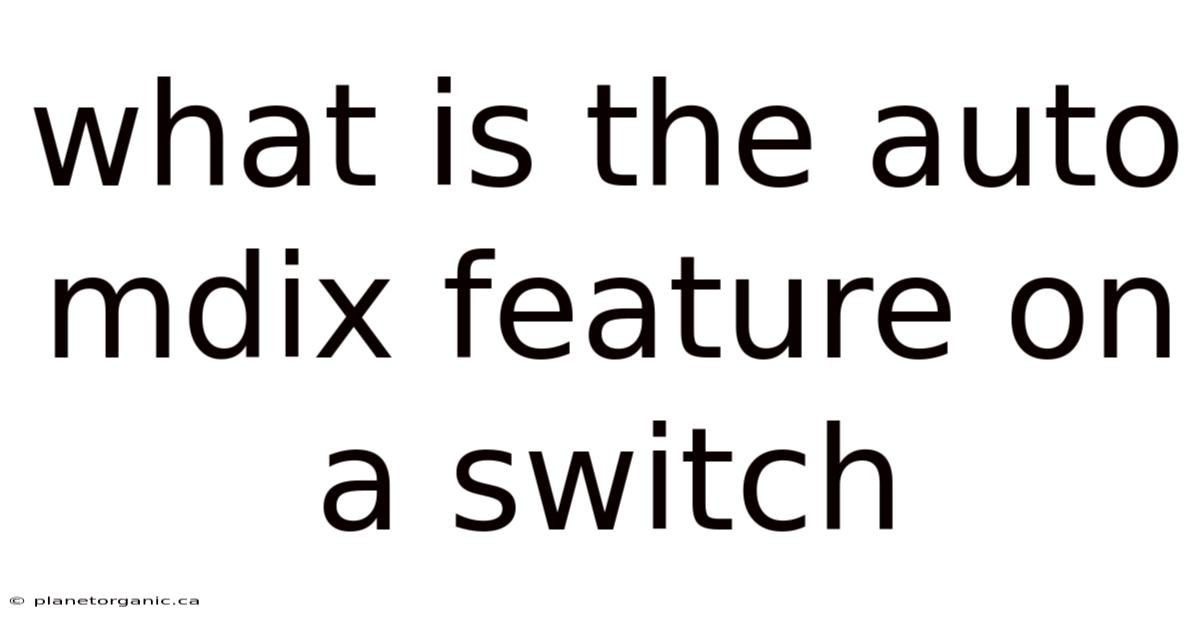
Table of Contents
The Auto MDIX (Automatic Medium Dependent Interface Crossover) feature on a network switch is a crucial advancement that simplifies network cabling and eliminates the need for specific cable types in many situations. It automatically detects and configures the port to function correctly regardless of whether you're using a straight-through or crossover cable. This article delves into the intricacies of Auto MDIX, exploring its functionality, benefits, technical aspects, and practical applications in modern networking.
Understanding Auto MDIX
Auto MDIX is a technology implemented on network switches and other network devices that allows a port to automatically detect the required cable configuration (straight-through or crossover) and adjust accordingly. Before Auto MDIX, network administrators had to be very careful about the type of cable used to connect devices. Using the wrong cable could result in a non-functional connection, leading to troubleshooting headaches. Auto MDIX eliminates this complexity.
The Problem: MDI vs. MDI-X
To fully grasp the significance of Auto MDIX, it's important to understand the concepts of MDI (Medium Dependent Interface) and MDI-X (Medium Dependent Interface Crossover). These terms refer to the pin assignments used for transmitting and receiving data on Ethernet ports.
-
MDI (Medium Dependent Interface): This is the standard configuration for end devices like computers, servers, and routers. In MDI, pins 1 and 2 are used for transmitting data (TX), and pins 3 and 6 are used for receiving data (RX).
-
MDI-X (Medium Dependent Interface Crossover): This configuration reverses the pin assignments. Pins 1 and 2 are used for receiving data (RX), and pins 3 and 6 are used for transmitting data (TX). MDI-X is typically found on network switches and hubs.
The problem arises when you need to connect two devices with the same configuration (e.g., two computers or two switches). If both devices are MDI, their transmit pins would be connected to each other, and their receive pins would also be connected to each other. This direct connection of transmit to transmit and receive to receive prevents proper communication. Similarly, connecting two MDI-X devices would result in the same problem.
The Solution: Crossover Cables
The traditional solution to this problem was to use a crossover cable. A crossover cable reverses the connections on one end, effectively swapping the transmit and receive pairs. This ensures that the transmit pins of one device are connected to the receive pins of the other device, and vice versa, enabling proper communication.
However, manually managing crossover and straight-through cables can be cumbersome and prone to errors. This is where Auto MDIX comes in.
How Auto MDIX Works
Auto MDIX simplifies network cabling by automatically detecting the cable type and adjusting the port's configuration accordingly. Here's how it works:
-
Detection: When a device is connected to an Auto MDIX-enabled port, the port automatically senses the signals on the wire. It analyzes the polarity of the signals to determine whether a straight-through or crossover cable is being used.
-
Configuration: Based on the detected cable type, the port configures itself to function as either MDI or MDI-X. If the port detects a straight-through cable, it will configure itself as MDI-X. If it detects a crossover cable, it will configure itself as MDI.
-
Automatic Adjustment: This entire process happens automatically and transparently to the user. The network administrator doesn't need to manually configure the port or worry about using the correct cable type.
Technical Details
The Auto MDIX feature typically uses a combination of hardware and software to detect and configure the port. The hardware component includes sensors that can detect the polarity of the signals on the wire. The software component includes algorithms that analyze the sensor data and determine the appropriate configuration.
The detection process usually involves sending a test signal and analyzing the response. The port can then determine whether the transmit and receive pairs are correctly aligned. If they are not, the port will automatically swap them.
Standards and Specifications
The Auto MDIX feature is defined in the IEEE 802.3ab standard, which specifies the requirements for Gigabit Ethernet over copper wire. However, the feature has also been implemented in Fast Ethernet (100BASE-TX) and even some older Ethernet standards.
The standard does not mandate the implementation of Auto MDIX, but it is highly recommended for modern network devices. Most modern switches, routers, and network interface cards (NICs) support Auto MDIX.
Benefits of Auto MDIX
Auto MDIX offers several significant benefits for network administrators and users:
-
Simplified Cabling: The most obvious benefit is the simplification of network cabling. You no longer need to keep track of different cable types or worry about using the wrong cable. This reduces the risk of errors and makes network setup and maintenance much easier.
-
Reduced Troubleshooting: When a network connection fails, one of the first things to check is the cable. With Auto MDIX, you can eliminate cable type as a potential cause of the problem. This speeds up troubleshooting and reduces downtime.
-
Increased Flexibility: Auto MDIX provides greater flexibility in network design and deployment. You can easily connect devices without having to worry about their MDI/MDI-X configuration. This makes it easier to reconfigure the network or add new devices.
-
Cost Savings: By eliminating the need for different cable types, Auto MDIX can reduce cabling costs. You only need to purchase one type of cable, which simplifies inventory management and reduces waste.
-
Improved User Experience: Auto MDIX improves the user experience by making network connections more reliable and hassle-free. Users don't need to be technical experts to connect devices to the network.
Practical Applications
Auto MDIX is widely used in various networking scenarios:
-
Connecting Computers to Switches: Auto MDIX allows you to connect computers to switches using standard straight-through cables. You don't need to use crossover cables, even if the switch port is configured as MDI-X.
-
Connecting Switches to Switches: Auto MDIX allows you to connect switches to each other using straight-through cables. This simplifies network expansion and reduces the risk of cabling errors.
-
Connecting Routers to Switches: Auto MDIX allows you to connect routers to switches using straight-through cables. This makes it easier to build complex network topologies.
-
Home Networks: Auto MDIX is particularly useful in home networks, where users may not have the technical expertise to manage different cable types. It simplifies network setup and makes it easier to connect devices.
-
Small Businesses: Auto MDIX can save small businesses time and money by simplifying network cabling and reducing troubleshooting efforts.
-
Large Enterprises: Auto MDIX can help large enterprises manage their complex network infrastructure more efficiently. It reduces the risk of cabling errors and makes it easier to reconfigure the network.
Limitations
While Auto MDIX is a valuable feature, it's important to be aware of its limitations:
-
Not Supported on All Devices: Auto MDIX is not supported on all network devices. Older devices may not have this feature, so you may still need to use crossover cables in some cases.
-
Requires Auto-Negotiation: Auto MDIX relies on auto-negotiation to determine the cable type. If auto-negotiation is disabled, Auto MDIX may not work correctly.
-
Cable Quality: Auto MDIX can compensate for some cabling issues, but it cannot overcome poor cable quality. If the cable is damaged or not properly terminated, the connection may still fail.
-
Speed and Duplex Mismatches: Auto MDIX addresses cable configuration but does not resolve speed and duplex mismatches. These issues can still cause connectivity problems and need to be addressed separately.
Troubleshooting Auto MDIX Issues
Even with Auto MDIX, network connections can sometimes fail. Here are some troubleshooting tips:
-
Check the Cables: Ensure that the cables are properly connected and not damaged. Even though Auto MDIX simplifies cabling, physical cable issues can still cause problems.
-
Verify Auto-Negotiation: Make sure that auto-negotiation is enabled on both devices. Auto MDIX relies on auto-negotiation to detect the cable type.
-
Update Firmware: Ensure that the firmware on your network devices is up to date. Firmware updates often include bug fixes and performance improvements that can resolve Auto MDIX issues.
-
Test with a Known Good Cable: Try using a known good cable to rule out cable issues.
-
Check Speed and Duplex Settings: Verify that the speed and duplex settings are correctly configured on both devices. Mismatched settings can cause connectivity problems.
-
Restart the Devices: Sometimes, simply restarting the devices can resolve Auto MDIX issues.
-
Consult Documentation: Refer to the documentation for your network devices for specific troubleshooting steps.
Auto MDIX vs. Manual Configuration
In some cases, you may have the option to manually configure the MDI/MDI-X setting on a switch port. However, this is generally not recommended unless you have a specific reason to do so. Auto MDIX is almost always the better option because it is more flexible and less prone to errors.
Manually configuring the MDI/MDI-X setting can be useful in certain situations, such as when you need to connect to an older device that does not support auto-negotiation. However, it requires a thorough understanding of network cabling and can be difficult to troubleshoot if something goes wrong.
The Future of Auto MDIX
Auto MDIX has become a standard feature in modern network devices, and its importance is likely to continue to grow in the future. As networks become more complex and the number of connected devices increases, the need for simplified cabling and reduced troubleshooting efforts will become even more critical.
In the future, we may see even more advanced versions of Auto MDIX that can automatically detect and correct other types of cabling issues, such as signal degradation and impedance mismatches. This could further simplify network management and improve network performance.
Auto MDI/MDI-X and PoE (Power over Ethernet)
When dealing with Power over Ethernet (PoE), Auto MDI/MDI-X becomes even more relevant. PoE uses the same Ethernet cables to transmit both data and power to devices like IP cameras, VoIP phones, and wireless access points.
The IEEE 802.3af and IEEE 802.3at standards define how power is delivered over Ethernet cables. PoE relies on specific pairs of wires within the cable. Auto MDI/MDI-X ensures that, regardless of whether a straight-through or crossover cable is used, the correct pairs are used for both data transmission and power delivery.
Without Auto MDI/MDI-X, using the wrong cable could not only disrupt data communication but also potentially damage PoE devices or prevent them from receiving power correctly.
Impact on Network Design
Auto MDI/MDI-X has significantly impacted network design practices. Network administrators no longer need to meticulously plan cable layouts based on MDI/MDI-X requirements. This simplifies the design process, especially in large and complex networks.
-
Standardized Cabling: Networks can be designed with a standardized cabling infrastructure, using primarily straight-through cables. This reduces the complexity of cable management and simplifies future network expansions.
-
Flexibility in Device Placement: Network devices can be placed more freely without worrying about the need for specific cable types. This allows for more efficient use of network resources and easier adaptation to changing business needs.
-
Simplified Network Upgrades: When upgrading network equipment, administrators don't have to consider whether the new devices support MDI/MDI-X. Auto MDI/MDI-X ensures compatibility, making upgrades smoother and less disruptive.
Auto MDIX in Virtualized Environments
In virtualized environments, where network configurations can change dynamically, Auto MDIX is especially beneficial. Virtual machines (VMs) can be migrated between physical servers, and network connections can be reconfigured on the fly.
Auto MDIX ensures that network connections remain functional regardless of these changes. This simplifies network management and improves the reliability of virtualized applications.
Auto MDIX and Network Security
While Auto MDIX primarily focuses on simplifying cabling, it also indirectly contributes to network security. By reducing the risk of cabling errors, Auto MDIX helps prevent network downtime and ensures that security devices, such as firewalls and intrusion detection systems, remain operational.
In addition, Auto MDIX can help prevent unauthorized access to the network. If a user attempts to connect a device using the wrong cable type, Auto MDIX will ensure that the connection is not established, preventing potential security breaches.
Conclusion
Auto MDIX is a valuable feature that simplifies network cabling, reduces troubleshooting efforts, and increases network flexibility. It has become a standard feature in modern network devices and is widely used in various networking scenarios. By automatically detecting and configuring the port to function correctly regardless of the cable type, Auto MDIX eliminates the need for specific cable types in many situations. While it has some limitations, its benefits far outweigh its drawbacks. As networks continue to evolve, Auto MDIX will remain an essential tool for network administrators and users alike. By understanding how Auto MDIX works and its practical applications, you can leverage its capabilities to build and maintain more efficient and reliable networks.
Latest Posts
Latest Posts
-
His Response Was So That I Thought Meaning
Nov 26, 2025
-
How To Find Variable Cost Of Goods Sold
Nov 26, 2025
-
Unit 8 Quadratic Equations Homework 4 Quadratic Roots Answer Key
Nov 26, 2025
-
What Is The First Step In Risk Management
Nov 26, 2025
-
Xcel Solutions Final Exam Answers Pdf
Nov 26, 2025
Related Post
Thank you for visiting our website which covers about What Is The Auto Mdix Feature On A Switch . We hope the information provided has been useful to you. Feel free to contact us if you have any questions or need further assistance. See you next time and don't miss to bookmark.