Difference Between A Compiler And Interpreter
planetorganic
Nov 24, 2025 · 9 min read
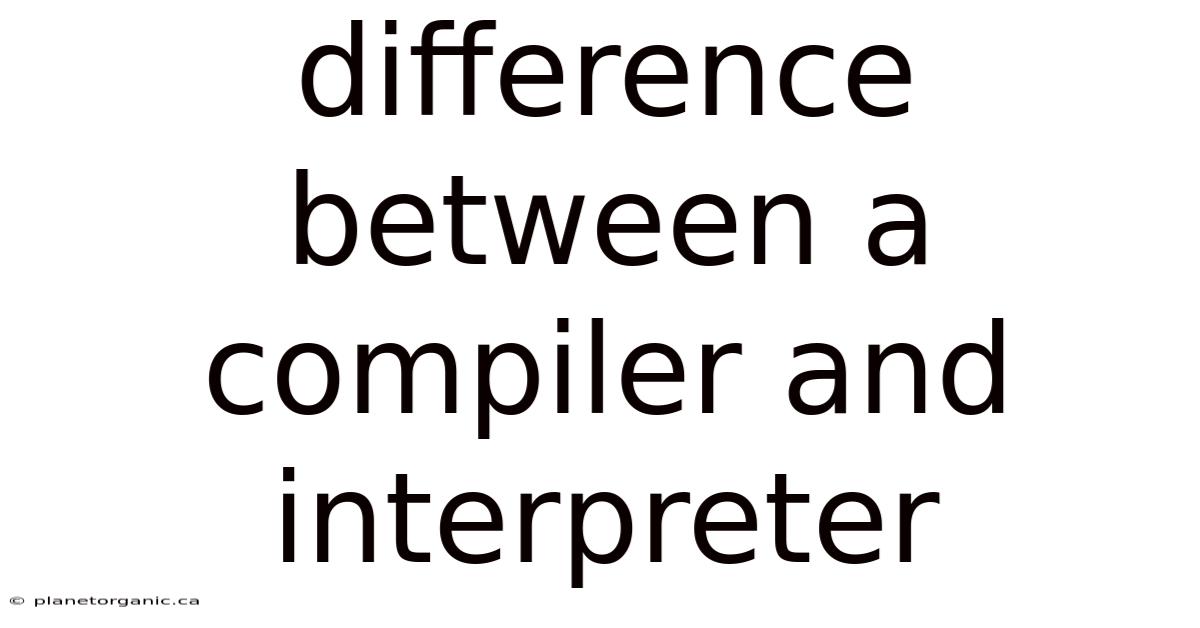
Table of Contents
The world of programming is built upon the foundation of translating human-readable code into machine-executable instructions. This crucial process is facilitated by two key players: compilers and interpreters. While both serve the purpose of converting source code into a form that computers can understand, they operate in fundamentally different ways, each with its own set of advantages and disadvantages. Understanding these differences is essential for any aspiring programmer or computer science enthusiast, as it directly impacts the performance, portability, and debugging process of software development.
Introduction: Decoding the Translator
At their core, both compilers and interpreters are language processors. They act as intermediaries between the code written by programmers (source code) and the hardware that executes it. Think of them as translators who take a document written in one language (the programming language) and convert it into another language (machine code) that the computer can comprehend. However, the method by which they perform this translation is what sets them apart.
A compiler takes the entire source code file and translates it into machine code before the program is run. This process, known as compilation, results in an executable file that can be directly executed by the operating system.
An interpreter, on the other hand, translates and executes the source code line by line, during runtime. It doesn't create a separate executable file; instead, it executes each instruction as it encounters it.
Key Differences: A Detailed Comparison
To fully grasp the distinction between compilers and interpreters, let's delve into a more detailed comparison across several key areas:
- Translation Process: This is the most fundamental difference. Compilers translate the entire source code at once, while interpreters translate and execute line by line.
- Executable File: Compilers generate an independent executable file, which can be run without the compiler being present. Interpreters don't generate such a file; they require the interpreter to be present every time the program is run.
- Execution Speed: Compiled code generally executes faster than interpreted code. This is because the entire translation is done beforehand, allowing the program to run directly on the hardware. Interpreted code, on the other hand, incurs an overhead for translation during runtime.
- Memory Usage: Compiled code typically requires more memory during compilation but less during execution. Interpreted code generally requires less memory during compilation but potentially more during execution, as the interpreter itself needs to reside in memory.
- Error Detection: Compilers detect errors in the entire source code before execution. Interpreters detect errors line by line during execution. This means that a compiler will identify all syntax errors before you even try to run the program, while an interpreter might only find an error when it reaches that specific line of code.
- Debugging: Debugging compiled code can sometimes be more complex, as errors might not be immediately apparent. Debugging interpreted code can be easier, as errors are often detected and reported immediately during execution.
- Portability: Compiled code might require recompilation for different platforms, as the generated machine code is platform-specific. Interpreted code is generally more portable, as the same source code can be run on any platform with a compatible interpreter.
- Code Modification: With a compiler, any change to the source code requires recompilation of the entire program. With an interpreter, you can modify the code and run it immediately without recompilation, making it easier to experiment and iterate quickly.
The Compilation Process: A Step-by-Step Breakdown
To understand how a compiler works, let's break down the compilation process into its key stages:
- Lexical Analysis (Scanning): The source code is read character by character, and the characters are grouped into tokens, which are the basic building blocks of the programming language (e.g., keywords, identifiers, operators, literals).
- Syntax Analysis (Parsing): The tokens are analyzed to determine the grammatical structure of the code, based on the language's syntax rules. This stage builds a parse tree, which represents the syntactic structure of the program.
- Semantic Analysis: The parse tree is checked for semantic errors, such as type mismatches and undeclared variables. This stage ensures that the code is meaningful and consistent.
- Intermediate Code Generation: The code is translated into an intermediate representation, which is a platform-independent form that is easier to optimize and translate into machine code.
- Code Optimization: The intermediate code is optimized to improve its performance, reduce its size, or both. This stage can involve various techniques, such as eliminating redundant code, simplifying expressions, and reordering instructions.
- Code Generation: The optimized intermediate code is translated into machine code for the target platform.
- Linking: The machine code is linked with other necessary libraries and resources to create the final executable file.
The Interpretation Process: Executing on the Fly
The interpretation process is simpler than compilation, as it doesn't involve generating a separate executable file. The interpreter reads the source code line by line and performs the following steps:
- Lexical Analysis (Scanning): Same as in compilation, the source code is scanned and converted into tokens.
- Syntax Analysis (Parsing): The tokens are analyzed to check the syntax of the current line.
- Semantic Analysis: The current line is checked for semantic errors.
- Execution: The interpreter executes the instructions in the current line.
- Repeat: The process is repeated for each line of code until the end of the program is reached.
Advantages and Disadvantages: Weighing the Options
Here's a summary of the advantages and disadvantages of compilers and interpreters:
Compilers:
- Advantages:
- Faster execution: Code runs directly on the hardware after compilation.
- Better performance: Optimized code can lead to significant performance gains.
- Security: Executable files can be distributed without exposing the source code.
- Disadvantages:
- Slower development cycle: Requires recompilation after each code change.
- Platform-dependent: Executable files are specific to the target platform.
- More complex debugging: Errors might not be immediately apparent.
Interpreters:
- Advantages:
- Faster development cycle: Code can be run immediately after changes.
- Platform-independent: Source code can be run on any platform with a compatible interpreter.
- Easier debugging: Errors are often detected and reported immediately.
- Disadvantages:
- Slower execution: Translation overhead during runtime.
- Lower performance: Code is not optimized for the specific hardware.
- Security concerns: Source code is exposed, potentially revealing sensitive information.
Hybrid Approaches: Blending the Best of Both Worlds
In practice, some languages employ a hybrid approach that combines elements of both compilation and interpretation. This often involves compiling the source code into an intermediate bytecode, which is then interpreted by a virtual machine. This approach aims to achieve a balance between performance and portability.
Java is a prime example of a language that uses a hybrid approach. Java code is compiled into bytecode, which is then executed by the Java Virtual Machine (JVM). The JVM acts as an interpreter, translating the bytecode into machine code for the specific platform. This allows Java programs to be platform-independent, as the same bytecode can be run on any platform with a compatible JVM. This also offers a performance boost compared to purely interpreted languages.
Another example is .NET languages like C#. They are compiled into Common Intermediate Language (CIL), which is then executed by the Common Language Runtime (CLR), the .NET virtual machine.
Examples of Compiled and Interpreted Languages
Here are some examples of programming languages that are typically compiled or interpreted:
Compiled Languages:
- C
- C++
- Go
- Rust
- Fortran
- Pascal
Interpreted Languages:
- Python
- JavaScript
- PHP
- Ruby
- Perl
- Bash
It's important to note that the classification of a language as strictly compiled or interpreted can be an oversimplification. Some languages might support both compilation and interpretation, or they might use a hybrid approach.
Choosing the Right Approach: Factors to Consider
The choice between using a compiled or interpreted language depends on the specific requirements of the project. Here are some factors to consider:
- Performance: If performance is critical, a compiled language is generally a better choice.
- Portability: If the code needs to run on multiple platforms, an interpreted language or a language with a hybrid approach might be more suitable.
- Development speed: If rapid development and iteration are important, an interpreted language can be more productive.
- Security: If security is a major concern, a compiled language might offer better protection against reverse engineering.
- Target platform: The target platform can also influence the choice of language. For example, some platforms might have better support for certain languages than others.
The Future of Language Processing: Evolving Trends
The landscape of language processing is constantly evolving, driven by advancements in technology and changing software development needs. Some notable trends include:
- Just-in-Time (JIT) Compilation: JIT compilation is a technique that combines the benefits of both compilation and interpretation. The code is initially interpreted, but frequently executed sections of code are compiled into machine code during runtime, resulting in improved performance. This is used in many modern Javascript engines and the JVM.
- Ahead-of-Time (AOT) Compilation: AOT compilation is a technique where code is compiled to native machine code before runtime. This removes the runtime compilation overhead. AOT compilation is often used in scenarios where startup time and performance are critical, such as mobile applications and embedded systems.
- WebAssembly: WebAssembly (Wasm) is a binary instruction format designed for high-performance execution in web browsers. It allows code written in languages like C, C++, and Rust to be compiled into Wasm and run in the browser at near-native speed. This is blurring the lines between interpreted and compiled languages in the context of web development.
- GraalVM: GraalVM is a high-performance polyglot virtual machine that supports a wide range of programming languages. It allows code written in different languages to be combined and executed efficiently within the same environment. It supports both JIT and AOT compilation.
Conclusion: Understanding the Trade-offs
The difference between compilers and interpreters lies in their approach to translating and executing source code. Compilers translate the entire code beforehand, resulting in faster execution but requiring recompilation for changes. Interpreters translate line by line during runtime, offering greater flexibility and portability but at the cost of performance. Hybrid approaches aim to strike a balance between these two extremes.
Understanding the trade-offs between compilers and interpreters is crucial for making informed decisions about language selection and software development strategies. By carefully considering the factors discussed above, developers can choose the approach that best suits their specific needs and goals. As technology continues to evolve, the boundaries between compiled and interpreted languages will likely continue to blur, leading to even more sophisticated and efficient language processing techniques. Choosing the right tool depends greatly on the specific context and requirements of the project.
Latest Posts
Latest Posts
-
How Does Using Sociological Imagination Help Sociologists In Their Research
Nov 24, 2025
-
Select The True Statement About Reinvestment Risk
Nov 24, 2025
-
Record The Adjusting Entry Related To Outstanding Checks If Necessary
Nov 24, 2025
-
Lyle Mcdonald Rapid Fat Loss Pdf
Nov 24, 2025
-
Which Of The Following Transfer Rates Is The Fastest
Nov 24, 2025
Related Post
Thank you for visiting our website which covers about Difference Between A Compiler And Interpreter . We hope the information provided has been useful to you. Feel free to contact us if you have any questions or need further assistance. See you next time and don't miss to bookmark.