Checkpoint Exam: Ospf Concepts And Configuration Exam
planetorganic
Nov 21, 2025 · 11 min read
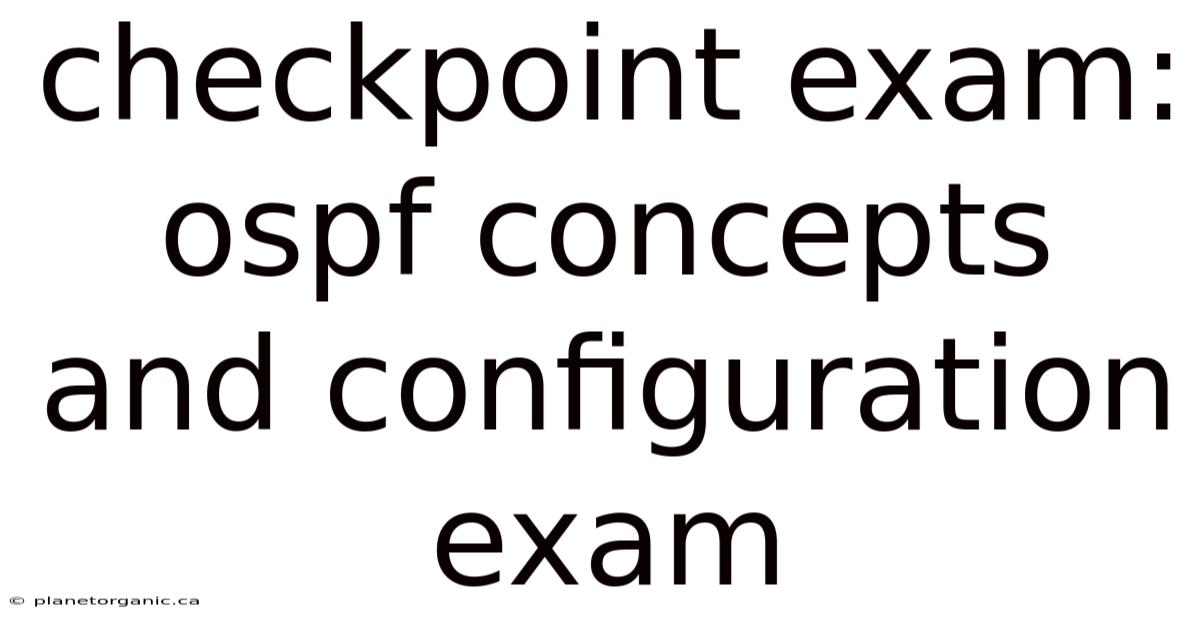
Table of Contents
Let's dive into the world of OSPF (Open Shortest Path First), a widely used routing protocol that plays a crucial role in modern network infrastructure. This article will guide you through the fundamental concepts of OSPF and provide practical insights into configuring it effectively, preparing you for a Checkpoint exam or simply enhancing your networking knowledge.
Understanding OSPF: An In-Depth Look
OSPF is a link-state routing protocol, meaning each router maintains a complete map of the network's topology. This contrasts with distance-vector protocols, which only have information about their immediate neighbors. OSPF uses the Dijkstra algorithm to calculate the shortest path to each destination, based on a cost metric assigned to each link. Let's break down the key concepts:
- Link-State Advertisement (LSA): The building blocks of OSPF's topological map. Routers advertise their directly connected links and network information through LSAs. These LSAs are flooded throughout the OSPF area.
- Link-State Database (LSDB): Each router maintains a synchronized copy of all the LSAs received from other routers within the same area. This database represents the entire network topology.
- Areas: OSPF networks are divided into areas to improve scalability and reduce routing overhead. Area 0, also known as the backbone area, is the central area to which all other areas must connect.
- Router Roles: OSPF defines different router roles within an area, including:
- Designated Router (DR): Responsible for collecting and disseminating routing information within a multi-access network (e.g., Ethernet).
- Backup Designated Router (BDR): Acts as a backup to the DR and takes over if the DR fails.
- Designated Router Other (DROther): All other routers on the multi-access network that are neither the DR nor the BDR.
- Cost Metric: OSPF uses a cost metric to determine the best path to a destination. By default, the cost is calculated based on the bandwidth of the link. A lower cost indicates a more desirable path.
- Hello Protocol: OSPF uses Hello packets to discover neighbors, maintain neighbor relationships, and elect the DR and BDR on multi-access networks.
- Adjacency: A bidirectional relationship between OSPF routers, established after exchanging Hello packets and agreeing on certain parameters. Adjacencies are formed between the DR and BDR and all other routers on the multi-access network.
Key Advantages of OSPF
OSPF offers several advantages over other routing protocols:
- Scalability: OSPF's hierarchical design, with areas and area border routers, makes it highly scalable for large networks.
- Fast Convergence: OSPF's link-state nature allows it to react quickly to network changes and converge to a new topology efficiently.
- Load Balancing: OSPF supports equal-cost multi-path (ECMP) routing, enabling traffic to be distributed across multiple paths with the same cost.
- Security: OSPF supports authentication, preventing unauthorized routers from participating in the routing domain.
- Support for VLSM (Variable Length Subnet Masking): OSPF supports VLSM, allowing for efficient use of IP address space.
Configuring OSPF: A Step-by-Step Guide
Now, let's walk through the process of configuring OSPF on a Cisco router (the principles apply to other vendors with slight variations in syntax):
1. Enable OSPF:
router ospf
router ospf: Enters OSPF configuration mode.<process-id>: A locally significant number (1-65535) that identifies the OSPF process. It doesn't need to be the same on all routers.
Example:
router ospf 10
2. Define Networks and Areas:
network area
network: Specifies the network or subnet to be advertised by OSPF.<network-address>: The network address of the subnet.<wildcard-mask>: The inverse of the subnet mask. For example, if the subnet mask is 255.255.255.0, the wildcard mask is 0.0.0.255.area: Specifies the area to which the network belongs.<area-id>: The area ID, which can be a decimal number (0-4294967295) or an IP address format (e.g., 0.0.0.0 for area 0).
Example:
network 192.168.1.0 0.0.0.255 area 0
network 10.0.0.0 0.0.0.255 area 1
Important Considerations:
- The
networkcommand tells OSPF which interfaces to enable OSPF on. Any interface with an IP address that falls within the specified network address and wildcard mask will be enabled for OSPF. - It's crucial to configure the correct area for each network. All areas must connect to Area 0 (the backbone area), either directly or through an Area Border Router (ABR).
3. Configure Router ID (Optional, but Recommended):
While OSPF can automatically elect a Router ID, it's best practice to configure one manually for stability. The Router ID is a 32-bit number, usually in IP address format, that uniquely identifies the router within the OSPF domain.
router-id
router-id: Configures the router ID.<router-id>: The Router ID in IP address format (e.g., 1.1.1.1).
Example:
router ospf 10
router-id 192.168.255.1
If a router ID is not configured manually, OSPF will choose one automatically based on the following criteria:
- The highest IP address of any loopback interface.
- If no loopback interfaces exist, the highest IP address of any active physical interface.
4. Configure Authentication (Optional, but Highly Recommended):
OSPF authentication helps prevent rogue routers from injecting false routing information into the OSPF domain. There are several authentication methods:
- Null Authentication: No authentication is used (not recommended).
- Simple Password Authentication: Uses a plain-text password (not recommended due to security risks).
- Message Digest Authentication (MD5): Uses a cryptographic hash function to authenticate OSPF packets (recommended).
Configuring MD5 Authentication:
First, configure a key on each interface:
interface
ip ospf message-digest-key md5
<interface-type>: The type of interface (e.g., GigabitEthernet, Serial).<interface-number>: The interface number (e.g., 0/0, 0/1/0).ip ospf message-digest-key: Enables MD5 authentication on the interface.<key-id>: A key ID number (1-255) to identify the key.md5: Specifies the MD5 authentication algorithm.<key>: The MD5 key (password). This key must be the same on all routers on the same network segment.
Example:
interface GigabitEthernet 0/0
ip ospf message-digest-key 1 md5 MY_SECRET_KEY
You can also configure authentication globally for the entire area:
router ospf
area authentication message-digest
This command enables MD5 authentication for all interfaces within the specified area. You still need to configure the key on each interface.
5. Adjust OSPF Interface Parameters (Optional):
You can fine-tune OSPF behavior on individual interfaces using various commands:
-
ip ospf cost <cost>: Manually configure the OSPF cost for the interface. This overrides the default cost calculation based on bandwidth.Example:
interface GigabitEthernet 0/1 ip ospf cost 10 -
ip ospf hello-interval <seconds>: Adjust the Hello interval (the frequency at which Hello packets are sent). The default is 10 seconds. This must be the same on all routers on the same network segment.Example:
interface GigabitEthernet 0/1 ip ospf hello-interval 5 -
ip ospf dead-interval <seconds>: Adjust the Dead interval (the amount of time a router waits before declaring a neighbor down). The default is 40 seconds (4 times the Hello interval). This must be the same on all routers on the same network segment.Example:
interface GigabitEthernet 0/1 ip ospf dead-interval 20 -
ip ospf network <network-type>: Specifies the network type of the interface. Common network types include:broadcast: Used on multi-access networks like Ethernet. DR/BDR election occurs.non-broadcast: Used on non-broadcast multi-access (NBMA) networks like Frame Relay. Requires manual neighbor configuration.point-to-point: Used on point-to-point links like serial connections. No DR/BDR election.point-to-multipoint: Used on point-to-multipoint links. No DR/BDR election.
Example: (Changing the network type to point-to-point)
interface Serial 0/0/0 ip ospf network point-to-point -
ip ospf priority <priority>: Sets the OSPF priority for DR/BDR election. Higher priority values are more likely to become the DR.Example:
interface GigabitEthernet 0/0 ip ospf priority 100 -
passive-interface <interface-type> <interface-number>: Prevents OSPF from sending Hello packets on the interface but still allows the network connected to that interface to be advertised. This is useful for interfaces connected to stub networks.Example:
router ospf 10 passive-interface GigabitEthernet 0/2
6. Verify OSPF Configuration:
Use the following commands to verify your OSPF configuration:
show ip ospf: Displays general OSPF information, including the Router ID, area ID, and SPF statistics.show ip ospf interface: Displays OSPF information for each interface, including the area ID, cost, Hello interval, Dead interval, and neighbor information.show ip ospf neighbor: Displays OSPF neighbor information, including the neighbor ID, state, and address. A "FULL" state indicates a successful adjacency.show ip ospf database: Displays the contents of the LSDB. This is a more advanced command used for troubleshooting.show ip route ospf: Displays the OSPF-learned routes in the routing table.pingandtraceroute: Use these commands to verify connectivity to destinations reached through OSPF.
Example Output:
Router#show ip ospf neighbor
Neighbor ID Pri State Dead Time Address Interface
192.168.255.2 1 FULL/DR 00:00:36 192.168.1.2 GigabitEthernet0/0
192.168.255.3 1 FULL/BDR 00:00:32 192.168.1.3 GigabitEthernet0/0
This output shows two OSPF neighbors: 192.168.255.2 (the Designated Router) and 192.168.255.3 (the Backup Designated Router). The "FULL" state indicates that the routers have fully synchronized their LSDBs.
Troubleshooting OSPF
Troubleshooting OSPF can be challenging, but understanding the fundamentals and using the verification commands will help you identify and resolve issues. Here are some common problems and their solutions:
- Neighbors not forming:
- Mismatched Hello/Dead Intervals: Ensure that the Hello and Dead intervals are the same on all routers on the same network segment.
- Mismatched Area IDs: Ensure that all interfaces on the same network segment are configured with the same area ID.
- Authentication Issues: Verify that authentication is configured correctly and that the keys match on all routers.
- MTU Mismatch: A Maximum Transmission Unit (MTU) mismatch can prevent OSPF packets from being exchanged. Ensure that the MTU is consistent across the network. Use the
ip mtucommand on the interface to adjust the MTU size. - Access Lists/Firewalls: Check for any access lists or firewalls that might be blocking OSPF traffic (protocol 89).
- Routes not appearing in the routing table:
- Network statement missing or incorrect: Verify that the
networkcommand is configured correctly and that it covers the interfaces you want to advertise. - Area configuration issues: Ensure that all areas are connected to Area 0, either directly or through an ABR.
- Routing loops: Check for routing loops that might be preventing OSPF from converging correctly.
- Network statement missing or incorrect: Verify that the
- High CPU utilization:
- Excessive LSAs: A large number of LSAs can strain router resources. Consider using summarization or filtering to reduce the number of LSAs.
- Frequent topology changes: Frequent topology changes can cause OSPF to recalculate the SPF tree repeatedly, leading to high CPU utilization. Investigate the cause of the instability and address the underlying issue.
OSPF and Checkpoint Firewalls
While the core OSPF concepts remain the same, configuring OSPF on a Checkpoint firewall involves a slightly different approach, often integrated within the Security Management Server (SMS). Here's a general overview:
- Define OSPF Areas: Within the Checkpoint SMS, you'll typically define OSPF areas, specifying the interfaces that belong to each area.
- Configure Interfaces: Assign interfaces to the appropriate OSPF area. This might involve configuring IP addresses, enabling OSPF, and setting other interface parameters.
- Define OSPF Neighbors (if required): On NBMA networks, you'll need to manually define OSPF neighbors.
- Configure Authentication: Checkpoint firewalls support various OSPF authentication methods, similar to routers. Configure authentication to secure your OSPF domain.
- Define Route Redistribution (if required): If you need to redistribute routes between OSPF and other routing protocols, you'll need to configure route redistribution policies.
- Install Policy: After making changes to your OSPF configuration, you'll need to install the policy to the Checkpoint firewall.
- Monitor and Troubleshoot: Use Checkpoint's monitoring tools and logs to monitor OSPF behavior and troubleshoot any issues.
Specific commands and GUI elements will vary depending on the Checkpoint version. Consult the Checkpoint documentation for detailed instructions on configuring OSPF on your specific firewall model. Familiarity with Gaia Clish (command-line interface) is also helpful for advanced configuration and troubleshooting.
Advanced OSPF Concepts
Beyond the basics, several advanced OSPF concepts can further enhance your understanding and configuration skills:
- Stub Areas: Stub areas are areas that do not receive external routes (routes learned from other routing protocols). This reduces the size of the LSDB and improves performance. There are different types of stub areas, including:
- Standard Stub Area: Allows only intra-area routes and a default route.
- Totally Stubby Area: Allows only intra-area routes and a default route. No summary LSAs are allowed.
- Not-So-Stubby Area (NSSA): Allows the injection of external routes, which are then advertised as Type 7 LSAs. These are translated to Type 5 LSAs by an NSSA Area Border Router (ABR).
- Route Summarization: Summarization reduces the number of routes advertised by an ABR, improving scalability and reducing routing overhead.
- OSPFv3: OSPFv3 is the version of OSPF used for IPv6 networks. The configuration is similar to OSPFv2, but it uses IPv6 addresses and prefixes.
Conclusion
OSPF is a powerful and versatile routing protocol that is essential for building scalable and resilient networks. Understanding the fundamental concepts and mastering the configuration steps will enable you to effectively deploy and manage OSPF in various environments. Whether you're preparing for a Checkpoint exam or simply expanding your networking skills, this comprehensive guide provides a solid foundation for success. Remember to practice configuring OSPF in a lab environment and use the verification commands to gain confidence and troubleshoot any issues that may arise. Good luck!
Latest Posts
Latest Posts
-
Amoeba Sisters Video Recap Microscopes Answer Key
Nov 21, 2025
-
Danny Rivera Shadow Health Objective Data
Nov 21, 2025
-
Sociologist Coined The Term Sick Role
Nov 21, 2025
-
In A Chromosome Pair Connected By A Centromere
Nov 21, 2025
-
The Control Environment Can Be Defined As
Nov 21, 2025
Related Post
Thank you for visiting our website which covers about Checkpoint Exam: Ospf Concepts And Configuration Exam . We hope the information provided has been useful to you. Feel free to contact us if you have any questions or need further assistance. See you next time and don't miss to bookmark.