Cell Phones Use Which Of These Storage Technologies
planetorganic
Nov 27, 2025 · 11 min read
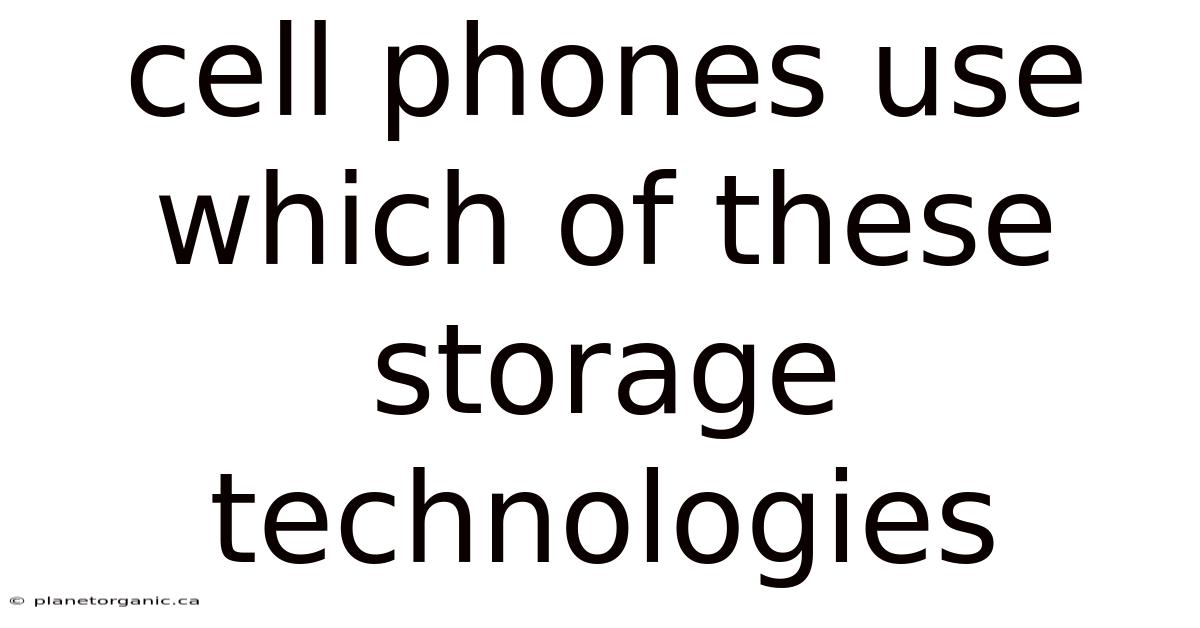
Table of Contents
Cell phones, indispensable tools in modern life, rely on various storage technologies to function effectively. Understanding these technologies is crucial to appreciating how our smartphones store and retrieve data, impacting performance, battery life, and overall user experience.
Internal Storage Technologies in Cell Phones
Cell phones use different types of storage technologies for various purposes. The main types used for internal storage are:
1. Embedded MultiMediaCard (eMMC)
Overview: eMMC is a type of flash memory widely used in smartphones, particularly in mid-range and older models. It integrates flash memory and a controller into a single package.
How it Works:
- NAND Flash Memory: eMMC utilizes NAND flash memory, which stores data in cells. Each cell can store one or more bits of data, depending on the technology (e.g., Single-Level Cell (SLC), Multi-Level Cell (MLC), Triple-Level Cell (TLC), and Quad-Level Cell (QLC)).
- Controller: The controller manages the read, write, and erase operations, and handles error correction, wear leveling, and bad block management. Wear leveling ensures that all memory blocks are used evenly, extending the lifespan of the storage.
- Interface: eMMC communicates with the phone's processor via a parallel interface.
Advantages:
- Cost-Effective: eMMC is generally cheaper than UFS, making it suitable for budget and mid-range devices.
- Compact Size: The integrated design saves space on the circuit board.
- Easy Integration: Simplifies the manufacturing process.
Disadvantages:
- Slower Speed: Compared to UFS, eMMC offers slower read and write speeds, impacting app loading times, file transfer speeds, and overall system performance.
- Higher Latency: Has higher latency, meaning it takes longer to access stored data.
- Limited Performance: Not ideal for high-performance applications like gaming and video editing.
2. Universal Flash Storage (UFS)
Overview: UFS is a more advanced flash storage standard designed to provide faster speeds and better performance than eMMC. It is commonly used in high-end smartphones.
How it Works:
- Serial Interface: UFS uses a serial interface, which allows for simultaneous read and write operations. This is known as full duplex operation, which significantly improves performance.
- Command Queuing: UFS supports command queuing, where multiple commands can be sent to the storage at once and executed in an optimized order.
- NAND Flash Memory: Similar to eMMC, UFS also uses NAND flash memory but is optimized for higher speeds and lower latency.
Advantages:
- Faster Speed: UFS offers significantly faster read and write speeds compared to eMMC, resulting in quicker app loading times, faster file transfers, and smoother multitasking.
- Lower Latency: Reduced latency leads to more responsive performance.
- Improved Performance: Enhances the overall user experience, especially for demanding applications like gaming, video recording, and editing.
- Energy Efficiency: Can be more energy-efficient than eMMC, contributing to better battery life.
Disadvantages:
- Higher Cost: More expensive than eMMC, which can increase the overall cost of the device.
- More Complex: Requires more complex hardware and software integration.
Comparison Table: eMMC vs UFS
| Feature | eMMC | UFS |
|---|---|---|
| Interface | Parallel | Serial |
| Speed | Slower | Faster |
| Latency | Higher | Lower |
| Cost | Lower | Higher |
| Performance | Limited | Improved |
| Typical Use Cases | Budget and Mid-Range Smartphones | High-End Smartphones, High-Performance Devices |
| Duplex Operation | Half-Duplex | Full-Duplex |
External Storage Technologies in Cell Phones
In addition to internal storage, some cell phones support external storage options, primarily through microSD cards.
1. MicroSD Cards
Overview: MicroSD cards are small, removable storage cards used to expand the storage capacity of cell phones. They are based on flash memory technology.
How it Works:
- NAND Flash Memory: MicroSD cards use NAND flash memory to store data.
- Controller: A controller manages the read, write, and erase operations.
- Interface: The card communicates with the phone through a standardized interface.
Advantages:
- Expandable Storage: Allows users to increase the storage capacity of their phones.
- Portability: Easy to transfer data between devices.
- Cost-Effective: Relatively inexpensive for the amount of storage offered.
Disadvantages:
- Slower Speed: Generally slower than internal storage (eMMC or UFS), which can impact performance when running apps or accessing files stored on the card.
- Compatibility Issues: Not all phones support microSD cards, and there may be limitations on the maximum card size supported.
- Reliability: Can be less reliable than internal storage, with a higher risk of data loss.
Speed Classes of MicroSD Cards
MicroSD cards are classified by their speed, which indicates the minimum sustained write speed. Common speed classes include:
- Speed Class: Indicates the minimum write speed in MB/s (e.g., Class 2, Class 4, Class 6, Class 10).
- UHS Speed Class: UHS (Ultra High Speed) cards have faster speeds and are classified as U1 or U3. U1 guarantees a minimum write speed of 10 MB/s, while U3 guarantees 30 MB/s.
- Video Speed Class: Designed for video recording, with classes V6, V10, V30, V60, and V90. The number indicates the minimum write speed in MB/s.
- Application Performance Class: A1 and A2 classes are optimized for running apps, with improved random read and write speeds.
How Storage Technology Affects Cell Phone Performance
The type and speed of storage technology significantly impact the performance of cell phones.
1. Speed and Responsiveness
- App Loading Times: Faster storage (UFS) results in quicker app loading times compared to slower storage (eMMC or microSD).
- File Transfer Speed: UFS provides faster file transfer speeds, making it quicker to copy files to and from the phone.
- System Responsiveness: Lower latency storage improves the overall responsiveness of the system, making it feel snappier and more fluid.
2. Multitasking
- Efficient Multitasking: Phones with faster storage can handle multitasking more efficiently, allowing users to switch between apps without significant delays.
- Background Processes: UFS enables the phone to manage background processes more effectively, ensuring smooth performance even with multiple apps running in the background.
3. Gaming and Multimedia
- Gaming Performance: UFS enhances gaming performance by reducing loading times and providing smoother gameplay.
- Video Recording and Playback: Faster storage allows for high-resolution video recording and playback without stuttering or lag.
- Photo Editing: UFS facilitates faster photo editing, making it easier to work with large image files.
4. Boot Times and Updates
- Faster Boot Times: Phones with UFS storage boot up more quickly than those with eMMC.
- Quicker Updates: Software updates install faster on devices with faster storage.
Future Trends in Cell Phone Storage
The field of cell phone storage is continuously evolving, with ongoing developments aimed at improving speed, capacity, and efficiency.
1. UFS Advancements
- UFS 3.1 and Beyond: Newer versions of UFS (e.g., UFS 3.1, UFS 4.0) offer even faster speeds and improved features, such as Write Booster and Deep Sleep mode.
- QLC NAND: The adoption of QLC (Quad-Level Cell) NAND flash memory, which stores four bits of data per cell, is increasing storage density and reducing costs.
2. NVMe Storage
- NVMe (Non-Volatile Memory Express): NVMe is a high-performance storage protocol used in SSDs (Solid State Drives) for computers. While not yet widely adopted in cell phones, it has the potential to offer even faster speeds and lower latency than UFS.
3. Storage Class Memory (SCM)
- SCM Technologies: Technologies like Intel Optane (3D XPoint) and Samsung Z-NAND offer significantly faster speeds and lower latency than NAND flash memory. These technologies could potentially be used in cell phones in the future to provide ultra-fast storage.
4. Software Optimization
- File System Optimization: Optimizing the file system can improve storage performance. For example, using file systems designed for flash memory (e.g., F2FS) can reduce write amplification and improve lifespan.
- Caching Techniques: Implementing advanced caching techniques can improve the perceived performance of storage by storing frequently accessed data in faster memory.
Practical Tips for Managing Cell Phone Storage
Effectively managing storage on your cell phone can help maintain optimal performance and prevent slowdowns.
1. Regularly Clear Unnecessary Files
- Delete Unused Apps: Uninstall apps that you no longer use to free up storage space.
- Remove Temporary Files: Clear temporary files, cache, and other unnecessary data regularly.
- Manage Downloads: Delete downloaded files that you no longer need.
2. Use Cloud Storage
- Store Photos and Videos in the Cloud: Upload photos and videos to cloud storage services like Google Photos, Dropbox, or iCloud to free up space on your phone.
- Stream Media: Instead of downloading music and videos, stream them from services like Spotify, Apple Music, or YouTube.
3. Optimize Photos and Videos
- Compress Media Files: Use apps to compress photos and videos to reduce their file size without significantly compromising quality.
- Adjust Camera Settings: Lower the resolution of your camera to reduce the size of the photos and videos you capture.
4. Use External Storage Wisely
- Choose a High-Quality MicroSD Card: If your phone supports microSD cards, choose a high-quality card with a fast speed class (e.g., U3 or A1) to minimize performance issues.
- Store Media Files on the MicroSD Card: Store photos, videos, and music on the microSD card to free up space on your internal storage.
5. Monitor Storage Usage
- Check Storage Settings: Regularly check your phone's storage settings to see which apps and files are using the most space.
- Use Storage Management Apps: Use storage management apps to identify and remove unnecessary files.
Scientific Explanation of Flash Memory
To understand the storage technologies used in cell phones, it is helpful to delve into the scientific principles behind flash memory.
1. NAND Flash Memory
- Structure: NAND flash memory consists of floating-gate transistors arranged in a grid. Each transistor can store one or more bits of data, depending on the technology (SLC, MLC, TLC, QLC).
- Operation:
- Writing Data: To write data, electrons are injected into the floating gate, which changes the threshold voltage of the transistor.
- Reading Data: To read data, the cell's threshold voltage is compared to a reference voltage to determine whether the cell represents a 0 or a 1.
- Erasing Data: To erase data, electrons are removed from the floating gate through a process called Fowler-Nordheim tunneling.
2. Wear Leveling
- Purpose: Flash memory has a limited number of write cycles before it starts to degrade. Wear leveling is a technique used to distribute write operations evenly across all memory blocks, extending the lifespan of the storage.
- Types:
- Static Wear Leveling: Moves data from frequently written blocks to less frequently written blocks.
- Dynamic Wear Leveling: Distributes write operations evenly across all available blocks.
3. Error Correction
- Purpose: Flash memory is prone to errors due to wear and other factors. Error correction codes (ECC) are used to detect and correct these errors, ensuring data integrity.
- Techniques: Common ECC techniques include Reed-Solomon codes, BCH codes, and LDPC codes.
4. Performance Factors
- Latency: The time it takes to access data from storage. Lower latency results in faster performance.
- Throughput: The rate at which data can be read from or written to storage. Higher throughput results in faster file transfers and app loading times.
- Write Amplification: The ratio of the amount of data written to the flash memory to the amount of data written by the host. Lower write amplification improves performance and extends the lifespan of the storage.
FAQ About Cell Phone Storage
Q: What is the difference between eMMC and UFS?
A: eMMC uses a parallel interface and is generally slower and cheaper, while UFS uses a serial interface and is faster and more expensive. UFS offers better performance and lower latency compared to eMMC.
Q: Can I upgrade the internal storage of my cell phone?
A: No, the internal storage of most cell phones is not upgradeable. However, some phones support external storage via microSD cards.
Q: How do I check the storage capacity of my cell phone?
A: You can check the storage capacity of your cell phone in the settings menu. Go to Settings > Storage to view the available and used storage space.
Q: What is the best way to free up storage space on my cell phone?
A: The best ways to free up storage space on your cell phone include deleting unused apps, clearing temporary files, using cloud storage, and optimizing photos and videos.
Q: How does storage technology affect battery life?
A: Faster and more efficient storage technologies like UFS can improve battery life by reducing the amount of time the storage is actively used.
Q: What is the difference between speed class, UHS speed class, and video speed class for microSD cards?
A: Speed class indicates the minimum write speed in MB/s, UHS speed class is for faster cards with a minimum write speed of 10 MB/s (U1) or 30 MB/s (U3), and video speed class is designed for video recording with guaranteed minimum write speeds.
Conclusion
Cell phones utilize various storage technologies, primarily eMMC and UFS for internal storage, and microSD cards for external storage. UFS offers significant performance advantages over eMMC due to its faster speeds and lower latency. Understanding these technologies and managing storage effectively can help optimize the performance and longevity of your cell phone. As technology continues to evolve, future advancements in storage technology promise even faster speeds, greater capacity, and improved efficiency.
Latest Posts
Latest Posts
-
Cell Membrane And Transport Answer Key
Nov 28, 2025
-
A Client With Aortic Stenosis Will Most Likely Present With
Nov 28, 2025
-
Evidence Of Evolution Stations Answer Key
Nov 28, 2025
-
Draw The Product Of The Hydration Of 2 Butene
Nov 28, 2025
Related Post
Thank you for visiting our website which covers about Cell Phones Use Which Of These Storage Technologies . We hope the information provided has been useful to you. Feel free to contact us if you have any questions or need further assistance. See you next time and don't miss to bookmark.